As the prevailing wisdom goes, putting your financial eggs in multiple baskets is a great way to hedge against risk and achieve predictable returns. In fact, according to our analysis, an equal investment made in all Groundfloor loans repaid to date would have earned an annualized net return of 9.98%. While some investors prefer to research and select individual loans to structure their own portfolios, diversifying investments across many loans can be time consuming.
With this in mind, we designed the Groundfloor Investment Wizard, a feature that automatically matches available loans with investment criteria you can select and customize, making it easier to diversify your working dollars with just a few clicks.
How does the Investment Wizard work? Let’s go through it step-by-step.
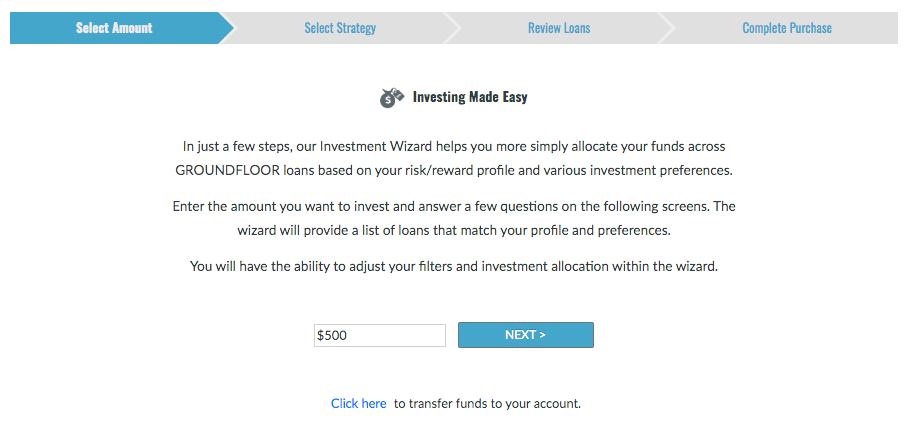
Sign into your Investor Account to get started using the Investment Wizard.
First, sign into your Investor Account to get started and access the Investment Wizard on the right side of your dashboard. Then, simply enter an amount you want to invest to get started with the Wizard. Please note that you must have at least $1,000 in your Investor Account in order to use the Wizard.
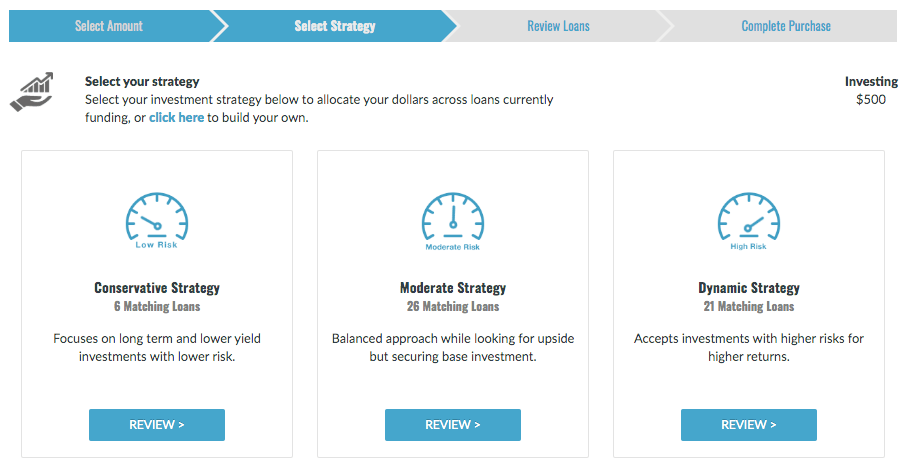
Choose among three preset investing strategies or customize your own.
Once you've chosen your investment amount, click the blue “Next” button to continue to the strategy selection screen. Here, you have the option to choose among three preset strategies — conservative, moderate, or dynamic — or to create your own custom strategy for the Wizard to follow.
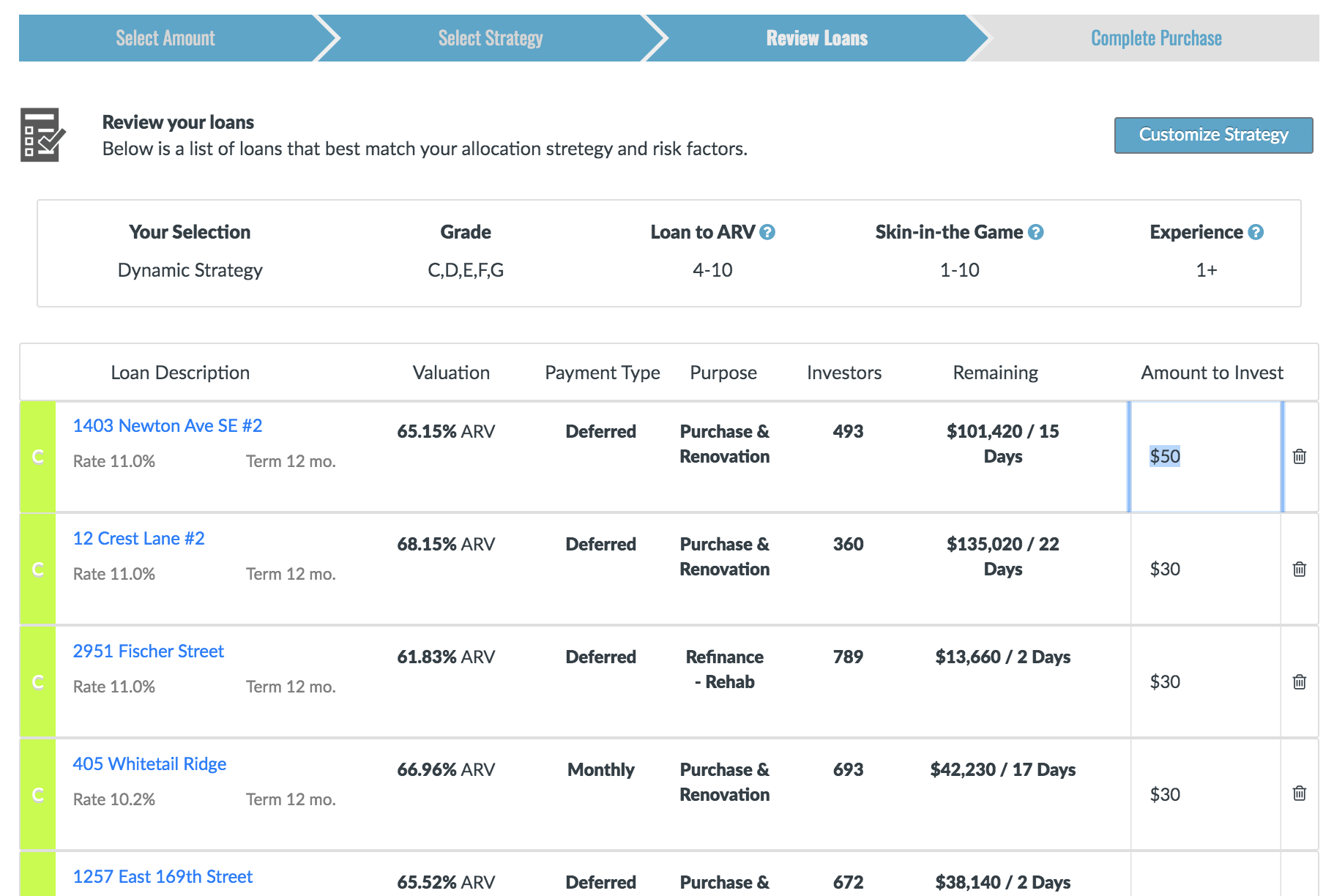
Once you have selected your strategy, you can review all currently funding loans that match your criteria.
Clicking “Review” under any of the preset strategies will allow you to view (and, if desired, to change) the selection criteria and will also show a list of currently funding loans that match up with your chosen strategy. The Wizard will automatically choose investment amounts for each matching loan, but you can always elect to invest more, less, or nothing at all for each loan the Wizard brings up.
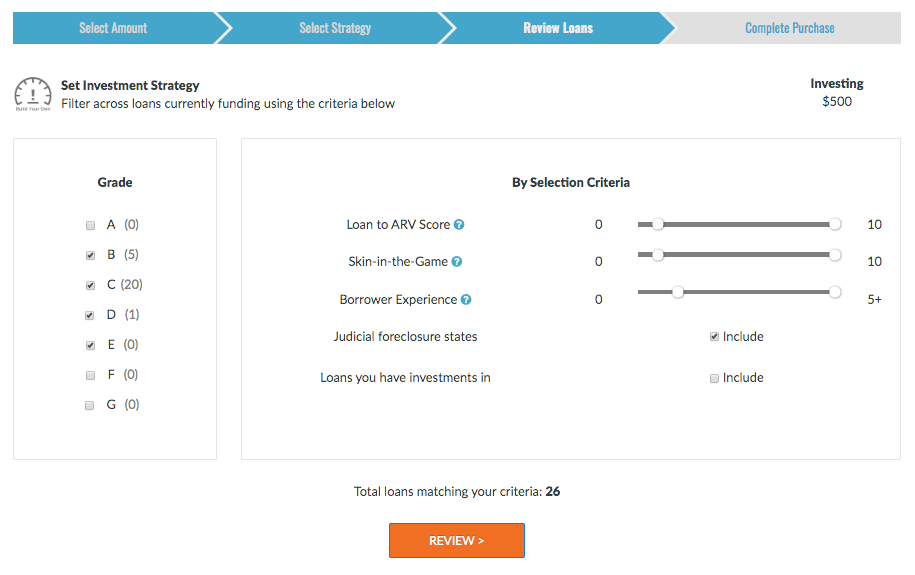
Customizing your own investment strategy is simple with the Investment Wizard's easy-to-use sliders and checkboxes.
If you prefer to customize your own investment strategy, the Wizard makes it easy to do so with sliders and checkboxes that correspond to various different loan factors. Once you make your selections, the Wizard will automatically filter all currently funding loans to display the ones that match your customized criteria. Again, keep in mind that you can always adjust the amount you are investing in each loan, or delete any loans you don’t like from the loans the Wizard displays.
For a brief refresher on the different loan factors, please refer to this blog post.
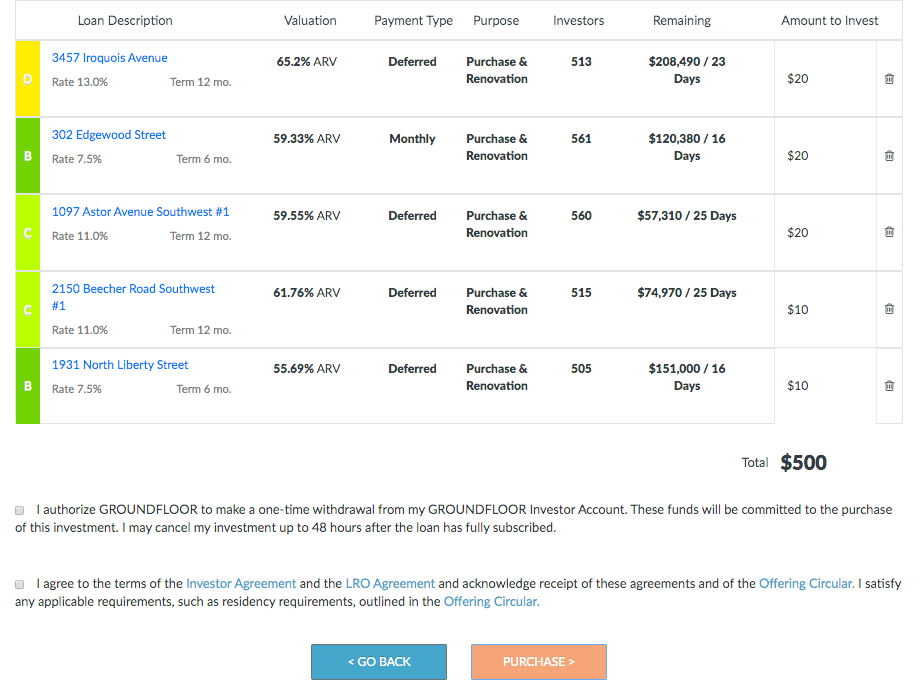
Once you feel comfortable with the loans the Wizard generates, invest in all of them at once by clicking "Purchase."
Once you have completed your review of the loans that match your selection criteria, check off the authorization boxes before pressing the orange “Purchase” button to complete your investments. And that’s it! You have now further diversified your portfolio with just a few simple clicks.
We hope that this enhancement will facilitate your experience on our platform and allow you to more easily invest in loans that best match your investing profile. As stated above, diversifying your active funds into many loans rather than just a few is one way to ensure consistent returns; it is our hope that the new Investment Wizard will make diversification fast and easy for users like you. As always, you are welcome to leave a comment below or reach out to us directly at support@groundfloor.us should you have any questions.


